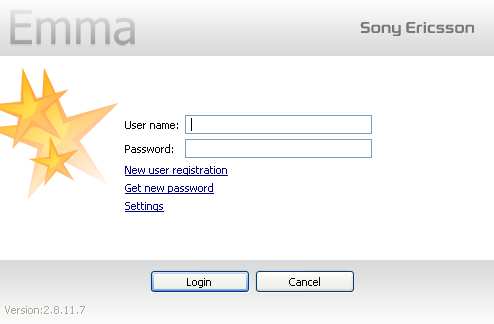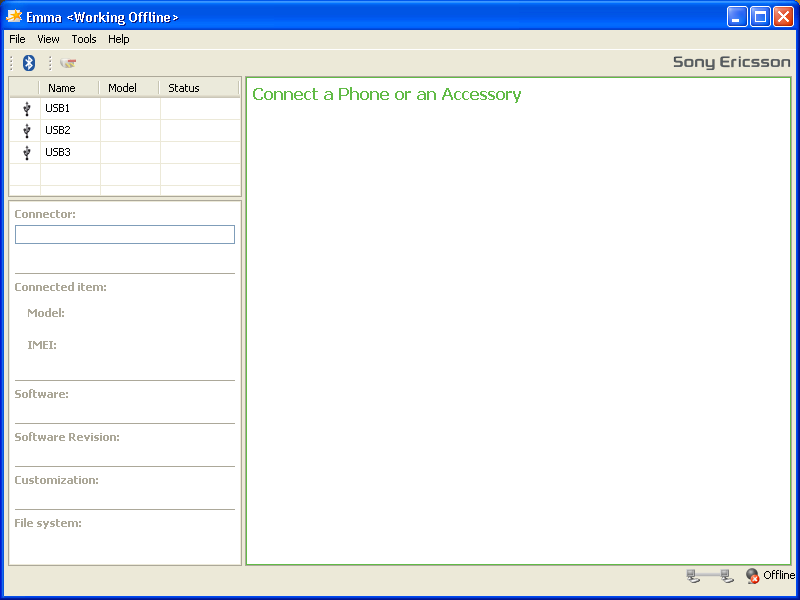Emma 3 Offline скачать (Emma III) — прошивка Sony Ericsson P990c, P990i, P1c, P1i, M600i, M600, M608c, W950i, W950, W960i, W960, G700B, G700, G700c, G900
Download Emma III:
Emma III-OFFLINE-kelik.part1
Emma III-OFFLINE-kelik.part2
!!! Password for the archive: emmaemmaemma
Service software/solution by SE themselves. Protected by the EMMA smartcard to prevent non-licensed usage. Current version is EMMA3, though EMMA2 is still alive (but kinda useless on newer phones). The EMMA smartcard contains an algorithm that allows EMMA to communicate directly to/with the phones CID, so performing operations the way they were intended. The smartcard and its algorithm has not been kracked. Current EMMA access levels exists:Service Update - Can't unlock phones.Service Update Pro - Can't unlock phones. Network Operator - Can't unlock phones (but sure as hell can lock them ). Service Center Std - Can't unlock phones. Service Center Rc - Can unlock phones, as they have a special version of the smartcard with a CSCA key.Research & Development - Can unlock phones, as they have a special version of the smartcard with a CSCA key.I’ve seen many people sometimes have problem with SEUS. Where there is no re-install option after SEUS detecting our current firmware version. Even after run script with XS++ the re-install button is still unavailable and phone is still dead or Stuck at booting.
-
This version can be onlz used in offline mode
-
So before use, please turn off your internet connection
- If your internet connection is on than you will unable to login into EMMA III with username & password listed below.
- If your connection is on EMMA will download available program update before display login form and it will be unable to login to the program
OK, Let’s begin!
2. Execute Emma.exe in Emma III Folder and wait for login form to be displayed
Failed to communicate with server[/COLOR]” & ask confirmation. Choose NO. so it will not Automatically connect to server when Connection Available.
Things You Should Know Before Using EMMA III Program
- EMMA will be only available for matching firmware version (check your CDA). If your current CDA does not match with Available service in this pack then Emma won’t be available for you.
- Most firmware and services in this pack are only available for Generic World 2 (GW2) & Indonesia Firmware.
- To see available service list for your phone open EMMA III, go to Tool > Manage Local service (it will found 373 services). In filter list type your phone model (for example: P990). Then it will show available services for your phone.
- If your current Firmware version is not GW2 or Indonesia nor available in the service then use XS++ and run script to change your CDA version to match it with available service.
Available Services
P990i DPY Generic World2 - P990c, P990i - Software Update Content Refresh
P990i phone lock view - P990c, P990i===============================================================P1 DPY 1011578/89 Trade Indonesia - P1c, P1i - Software Update Content RefreshP1 DPY Generic World2 - P1c, P1i - Software Update Content RefreshP1 phone lock view - P1c, P1i=====================================================================M600 phone lock view - M600iM600 View Speech Codec Version - M600i, M600i/M608cM600i DPY Generic World2 - M600i - Software Update Content Refresh=====================================================================W950 phone lock view W950iW950 View Speech Codec Version W950iW950i Generic World 2 W950i Software Update Content Refresh=====================================================================W960 DPY Generic World2 - W960i Software Update Content RefreshW960 phone lock view - W960iW960i DPY1011584/68 Trade Indonesia - W960i Software Update Content Refresh=====================================================================G700 1207-8284 Customized Indonesia/Silk Bronze - G700 - Software Update Content RefreshG700 1208-2277 Customized Indonesia/Sandy Brown - G700 - Software Update Content RefreshG700 Generic World2 - G700 - Software Update Content RefreshG700B 1215-4040 Customized SG/Mineral Grey [Chinese] - G700, G700B Software Update Content RefreshPhone Lock View - G700, G700c, G900=====================================================================G900 1208-0272 Customized Indonesia/Dark Brown - G900 - Software Update Content RefreshG900 1208-0277 Customized Indonesia/Dark Red - G900 - Software Update Content RefreshG900 1212-5315 Customized Indonesia/Dark Red - G900 - Software Update Content RefreshG900 1212-5316 Customized Indonesia/Dark Brown - G900 - Software Update Content RefreshG900 Generic World2 - G900 - Software Update Content RefreshPhone Lock View - G700, G700c, G900  UseHelp.org Справочно-информационный портал. Инструкции и описания, руководства и учебники, необходимая литература и другие справочные материалы для мастерских по ремонту и IT-специалистов
UseHelp.org Справочно-информационный портал. Инструкции и описания, руководства и учебники, необходимая литература и другие справочные материалы для мастерских по ремонту и IT-специалистов